Mastering Next.js: Advanced Tips and Best Practices
March 15, 2025
As web development continues to evolve, so do the frameworks that help developers build powerful, dynamic, and performant web applications. One of the most popular frameworks in recent years is Next.js, built on top of React. It provides developers with a plethora of features designed to optimize performance, improve SEO, and enhance the overall developer experience.
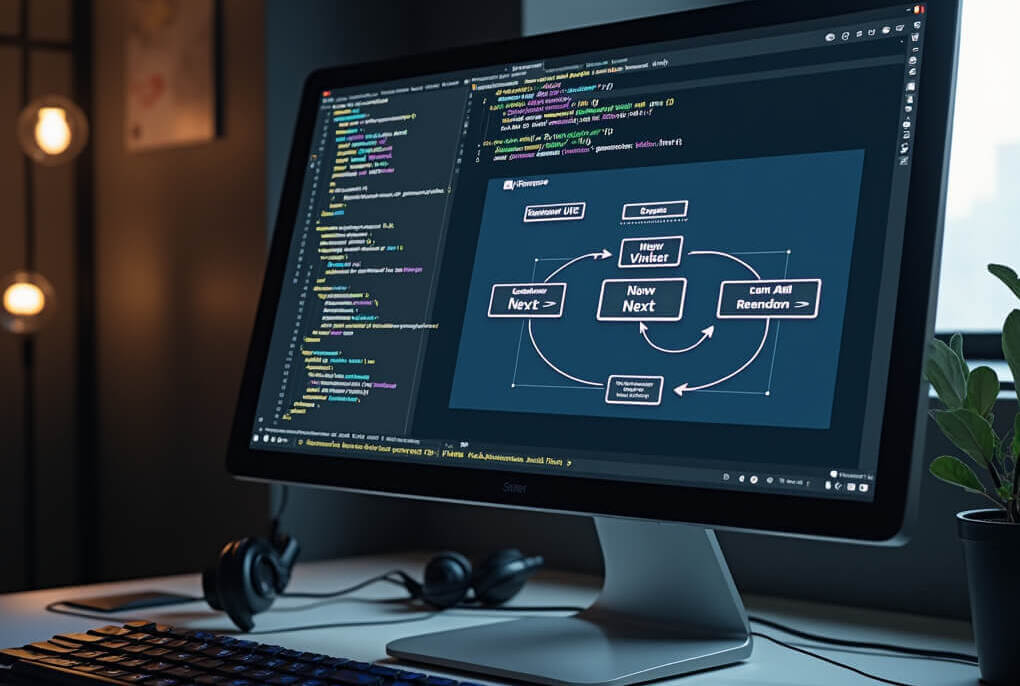
Introduction
For both beginners and experienced developers, mastering Next.js can significantly impact how efficiently you build scalable and high-performance web applications. As an expert full-stack developer with extensive experience in Next.js, I’ve accumulated insights and best practices over time that have helped me unlock its full potential. In this article, I’ll share some advanced tips and strategies to help you take your Next.js projects to the next level.
Whether you are building a small blog, a corporate website, or a large-scale enterprise application, these tips will provide you with the tools to optimize performance, streamline your workflow, and build cutting-edge applications with ease.
1. Embrace Static Site Generation (SSG) and Incremental Static Regeneration (ISR)
One of the most powerful features of Next.js is its ability to generate static sites with Static Site Generation (SSG). This approach allows pages to be pre-rendered at build time, which significantly reduces load times and improves the user experience. Static pages can be served directly from a Content Delivery Network (CDN), leading to lightning-fast page loads and excellent SEO.
However, SSG is not a one-size-fits-all solution. When working with dynamic data, you may need to consider Incremental Static Regeneration (ISR). ISR enables you to update static content after deployment without needing to rebuild the entire site. This is particularly useful for sites with content that changes frequently, such as blogs, news websites, or e-commerce platforms.
Best Practices:
- Use SSG for pages that don’t change often, such as landing pages, about pages, and product descriptions.
- Combine ISR with SSG to regenerate pages at specific intervals (e.g., every 10 minutes) without needing a full site rebuild.
- Use
getStaticPropsandgetStaticPathsfor pre-rendering pages with dynamic routes. - Consider using Preview Mode to dynamically render content before it’s published.
2. Master Dynamic Routing with getServerSideProps
While SSG is ideal for static content, Server-Side Rendering (SSR) is often the best solution when you need to render pages with dynamic data on every request. getServerSideProps allows you to fetch data at request time, ensuring that each page load has the most up-to-date content.
Best Practices:
- Use
getServerSidePropsfor pages that require real-time data, such as user dashboards, personalized content, or order tracking. - Be mindful of the performance impact of SSR. It can be slower than static rendering, so ensure you’re not overusing it for pages that don’t need dynamic data.
- For complex pages that rely on data fetching, consider using API routes to decouple data fetching logic from the page rendering logic.
3. Optimize Image Handling with the next/image Component
Next.js offers the next/image component, which provides automatic image optimization for your website. The component automatically serves images in modern formats (e.g., WebP), resizes them for different screen sizes, and lazy loads them to improve performance.
Best Practices:
- Always use
next/imageinstead of the<img>tag to take advantage of built-in optimizations. - Set the
priorityattribute on critical images to preload them for faster page loads. - Leverage the
layout="intrinsic"orlayout="responsive"attributes for flexible, responsive images.
4. Leveraging TypeScript for Better Developer Experience
Next.js has first-class support for TypeScript, which provides a more robust, type-safe development experience. TypeScript helps catch errors early, improves code readability, and makes collaborating on large projects easier.
Best Practices:
- Always start your Next.js project with TypeScript enabled. This can be done easily with
npx create-next-app --typescript. - Use interfaces and types to define props and state in React components, improving the maintainability of your codebase.
- Configure strict TypeScript settings to catch potential issues and ensure the quality of your code.
5. API Routes and Serverless Functions for Scalability
Next.js simplifies the process of building full-stack applications with its built-in API routes. API routes are serverless functions that can handle backend logic, such as interacting with a database, authenticating users, or processing form submissions.
Best Practices:
- Use API routes for backend logic, including authentication, data fetching, and integrations with third-party APIs.
- Keep API routes lightweight and focused on a single task to maintain scalability.
- Leverage Serverless Framework or Vercel to deploy your API routes seamlessly.
6. Use React Suspense and Concurrent Rendering
React's Suspense and Concurrent Rendering features are designed to make loading states and asynchronous operations smoother and more predictable. Next.js is gradually adopting these features, and integrating them into your application can improve user experience and performance.
Best Practices:
- Use
React.Suspenseto manage loading states in a way that doesn’t block the main thread. - Experiment with React 18 features like Concurrent Rendering and useTransition to make your app feel more responsive, especially in large applications.
7. Optimize Performance with Automatic Static Optimization
Next.js automatically optimizes pages based on how they are built. Automatic Static Optimization means that if a page doesn’t require dynamic data, Next.js will serve it as a static file, which is faster to load.
Best Practices:
- Ensure that all static pages are optimized using Next.js's built-in automatic static optimization.
- Take advantage of static exports to create fully static sites if your project doesn’t require dynamic content.
8. Improve SEO with Built-In Features
SEO is one of the most critical factors in web development, and Next.js comes with several built-in features that make SEO optimization easier. For example, Next.js automatically generates sitemaps, improves page load times, and includes metadata in the document head.
Best Practices:
- Use the Head component (
next/head) to manage page-specific metadata such as titles, descriptions, and social media tags. - Pre-render content with SSG or SSR to ensure search engines index your pages.
- Use structured data (JSON-LD) to enhance search engine visibility, such as adding Schema.org markup for articles, products, and reviews.
9. Experiment with Next.js Middleware
Next.js Middleware allows you to run code before a request is completed, providing powerful options for custom routing, authentication, and logging. Middleware gives you more control over the request/response lifecycle, allowing you to tailor how Next.js serves pages.
Best Practices:
- Use middleware for redirecting users based on authentication status, user roles, or geo-location.
- Implement rate-limiting and caching strategies in middleware to optimize performance and security.
- Explore the Next.js edge runtime to deploy middleware globally for faster execution.
10. Stay Updated and Experiment with New Features
Next.js is an evolving framework with frequent updates that introduce new features and performance improvements. As a developer, staying updated on the latest developments is crucial to taking full advantage of its capabilities.
Best Practices:
- Follow the official Next.js blog to keep up with new releases and features.
- Regularly check out Next.js’s changelog to ensure your projects are compatible with the latest updates.
- Participate in the Next.js community to learn from other developers, share your knowledge, and collaborate on exciting new features.
Conclusion
Mastering Next.js is an ongoing journey that requires constant learning, experimentation, and refinement. By following the tips and best practices outlined in this article, you can elevate your Next.js applications, optimize performance, improve SEO, and enhance the overall user experience.
Whether you’re building a static website, a dynamic application, or a hybrid solution that combines both static and server-side rendering, Next.js provides the tools and flexibility to achieve your goals. By embracing features like Incremental Static Regeneration (ISR), optimizing images, leveraging TypeScript, and staying updated with new advancements, you’ll be well on your way to becoming a Next.js expert.
As always, remember that the best way to improve your skills is by building projects, experimenting with new features, and collaborating with the vibrant Next.js community. Happy coding!
Get in Touch
Want to collaborate or just say hi? Reach out!